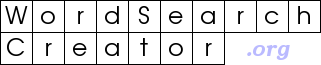
|
|
Word search CreatorDocumentation
ContentsInstallationCreate a word search Shuffle a word search Set word directions Change grid shape InstallationFor Windows:Download Word Search Creator from the downloads page and run the installer.
For macOS:Download Word Search Creator from the downloads page open the DMG. For Ubuntu:Download Word Search Creator from the downloads page then open a trerminal and run the following command: Create a word searchType the words in to the 'Word list' box on the right, one word per line. Click the 'Auto Enlarge' option to ensure that all the words will fit the grid. Click the 'Create' button to create the word search. Shuffle a word searchTo shuffle a word search simply click the 'Create' button again.Set word directionsClick 'Wordsearch' then 'Set Allowed Directions' then click the arrows to allow/dissallow directions.Change grid shapeSet the size of the grid first then click the 'Shape mask' option.Click 'Wordsearch' then 'Mask Drawer'. To draw the shape right click squares to disable them and click squares to enable them. Drag the mouse to draw. |